Technology - Online Tools and Wikis
The V-Blog
Which One To Do???
 When I first read the specs for this assessment I instantly thought NOT WIKI! Now I know wikis can be a great collaborative activity, but from what I've seen they are rather text based and not generally an attractive interface. As my background is graphic design and desktop publishing, I am a visual person by nature. So I looked at the next option of a blog. I could see how a blog could be used to document the progress of an assignment and think it would be a great tool for education and getting kids involved with ICTs. However we are already using a blog for the assessments. So onto the web page. I could see a web page working as a collaborative assessment where students have to create a web page together and each student has a designated role varying from graphic designer, to programmer, photographer or even editor. With free website creators such as Weebly.com and WordPress, this would be an achievable option. While a website is limited by the amount of user generated content you can get compared to web 2.0 formats, it is still a great way to get information out there online in a permanent flexible format. However, as I have created a number of websites from scratch with html in the past I felt that I would be cheating by using a format that I knew so well.
When I first read the specs for this assessment I instantly thought NOT WIKI! Now I know wikis can be a great collaborative activity, but from what I've seen they are rather text based and not generally an attractive interface. As my background is graphic design and desktop publishing, I am a visual person by nature. So I looked at the next option of a blog. I could see how a blog could be used to document the progress of an assignment and think it would be a great tool for education and getting kids involved with ICTs. However we are already using a blog for the assessments. So onto the web page. I could see a web page working as a collaborative assessment where students have to create a web page together and each student has a designated role varying from graphic designer, to programmer, photographer or even editor. With free website creators such as Weebly.com and WordPress, this would be an achievable option. While a website is limited by the amount of user generated content you can get compared to web 2.0 formats, it is still a great way to get information out there online in a permanent flexible format. However, as I have created a number of websites from scratch with html in the past I felt that I would be cheating by using a format that I knew so well. So Wiki it is...
I decided that I should try something new and would learn more by taking a Wiki and making it work for me. Also after doing some research I found that no only do Wiki’s have a much larger degree of collaborative elements than a static website but with a bit of play and imagination they are much more than just a text based platform. Ward Cunningham was the founder of Wiki and he commented that Wikis
are“the simplest online database that could possibly work”.(Pappas. C.
2013) Following my wiki experience so far, I have to disagree. Wikis are not just a simple anything. They are a powerful tool that could be used to great effect.
A short YouTube video about using wikis in the classroom.
Wiki and the SAMR Model
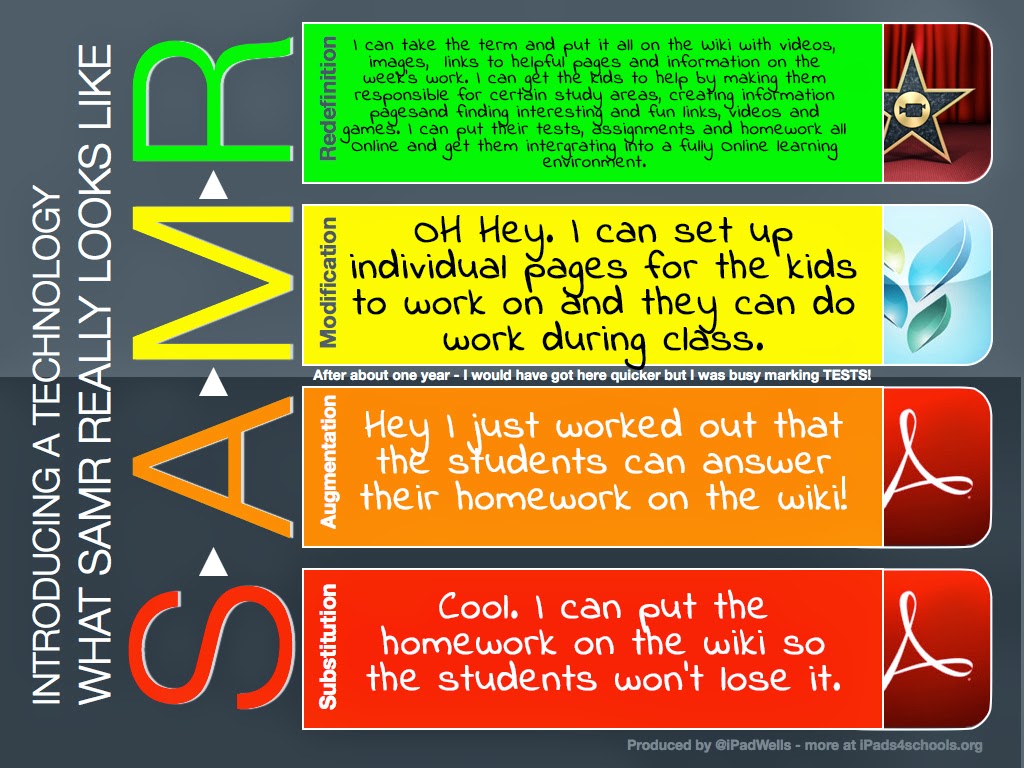 |
| Source: Katrina Johnston |
Technical Aspects
After researching Wikis in education I have found that they are much more than a text based application. With a Wiki you can:
· Share documents,
· Share media
· Share PDF files
· Upload all you lessons and tools onto it
· Connect with your students with the discussion feature
· Share presentations with your students
· Create class projects collaboratively write reference books
· Post assignments, homework and study guides
· Get the students to create summary pages on every unit they learn
· Encourage students to share links and other helpful pieces of information
· Encourage students to make drafts and get each to edit or comment on them
· Create portfolio pages for each of your class to display their work
· Use your wiki for peer editing: students can edit each others work for spelling and grammar...
· Us Wikis to get feedback from your students by encouraging them to post comments
· Use Wikis to track projects to see which tasks have been completed and which have not
· Create a news outlet on your wiki (Educators Technology. n.d.)
Wikis can also be used outside of the four walls of the classroom to expand your teaching by:
· Creating an achievement page where parents can log in to see what their kids have accomplished
· Creating an achievement page where parents can log in to see what their kids have accomplished
· Set up homework and assigment pages
· Use wikis for professional development and to connect with other educators from other places to discuss, share and learn from each other. (Educators Technology. n.d.)
Not only are Wiki’s an inexpensive resource to use in a classroom but as Christopher Pappas (2013) notes “it’s also a fun way to engage students in content across the curriculum”.
· Use wikis for professional development and to connect with other educators from other places to discuss, share and learn from each other. (Educators Technology. n.d.)
Not only are Wiki’s an inexpensive resource to use in a classroom but as Christopher Pappas (2013) notes “it’s also a fun way to engage students in content across the curriculum”.
 |
| Source: Katrina Johnston |
Now of course there are both positives and negatives, but most of the negatives can be negated with the proper maintenance and control of the Wiki space. I have created both a PMI Chart and a SWOT Matrix to show some of these.
I believe that the hands-on element of the Wiki outweighs the negatives of a clunky interface and the worry of the loss of information with so many people editing the site. With proper overseeing, this could be controlled. Many of the minus points are software issues that will probably be fixed with a few updates. While the pluses are all things that will only get better with time.
Teaching Context
 I am focusing the Wiki I created on my teaching area of Mathematics. Having ICT as a second teaching area is really a bit of a cheat in this course, and as such I thought I would focus on Maths for the Wiki. As behaviourism is the core learning theory used in Mathematics, I believe that using ICTs in a secondary Maths class will be a much bigger challenge, consequently it will also be the most rewarding. Many students struggle with Maths and using technologies like Wikis is a way to make a hard subject far more enjoyable. “By giving students more control over a project’s outcome, you are encouraging them to be producers, rather than just consumers, of information. This reversal of roles ultimately helps student master content” (Pappas 2013)
I am focusing the Wiki I created on my teaching area of Mathematics. Having ICT as a second teaching area is really a bit of a cheat in this course, and as such I thought I would focus on Maths for the Wiki. As behaviourism is the core learning theory used in Mathematics, I believe that using ICTs in a secondary Maths class will be a much bigger challenge, consequently it will also be the most rewarding. Many students struggle with Maths and using technologies like Wikis is a way to make a hard subject far more enjoyable. “By giving students more control over a project’s outcome, you are encouraging them to be producers, rather than just consumers, of information. This reversal of roles ultimately helps student master content” (Pappas 2013)To find information relevant to Year 8 Mathematics I first looked at the Australian Curriculum website:
http://www.australiancurriculum.edu.au/mathematics/curriculum/f-10?y=8&s=NA&s=MG&s=SP&layout=1 it was through the AC Website that I found the Scootle site: https://www.scootle.edu.au/ec/p/home. I consequently registered and gained access to a whole passel of resources that they have available for use online. Also, while searching the Australian Curriculum site, I found that there are four new subjects that have been introduced as a part of the Australian Curriculum: Essential Mathematics, General Mathematics, Mathematical Methods and Specialist Mathematics. The Senior Secondary Information Sheet describes these in detail: http://www.acara.edu.au/verve/_resources/Senior_Secondary_Mathematics.pdf. So far I have focused on the basic terminology in my Wiki, but with development I project that the Wiki having sections for each of these subjects.
Katrina Teaches Mathematics is the title of my Wiki. You can see it at the following link: https://katrinateaches.wikispaces.com/.
I have created a cute little Voki girl with glasses and a pigtail to welcome the students to the site and explain what the wiki is about. I have used a recorded voice over of my own voice to personalise the avatar.
I have designed the Wiki to focus on Year 8 Mathematics and each page that can be linked to from the home page is one of the fields of learning from the Australian Curriculum (Australian Curriculum N.d.) year 8 mathematics page, As the Wiki is is only a sample, I have only set up a couple of pages, and an “under-construction”(UC) sign is on any pages that are not completed. I have also placed a smaller UC image on the front page along with a note to let users know that the wiki site is a work in progress.

 To give all the online Maths tools some continuity I have also used matching header banners on each page and have used my profile photo covered in numbers to show that they are on the right page and add a bit of a technological/mathematical look to the banner while keeping a more personable feel. A number of other online tools have been incorporated into the wiki. The Fodey newspaper clipping website was used to create a clipping about real numbers while within the real numbers page an image created using the Wordle tool was a major feature image on the Website to add some fun.
To give all the online Maths tools some continuity I have also used matching header banners on each page and have used my profile photo covered in numbers to show that they are on the right page and add a bit of a technological/mathematical look to the banner while keeping a more personable feel. A number of other online tools have been incorporated into the wiki. The Fodey newspaper clipping website was used to create a clipping about real numbers while within the real numbers page an image created using the Wordle tool was a major feature image on the Website to add some fun.  Throughout the wiki pages I have embedded Videos, images and information along with links to other videos and sites that could be helpful. I have also added a reference list page where students can find references for the places I have found any images and information used within the Wiki. Researchers commonly look at a reference list to further their study and this is a technique that I would like to encourage in my students. I did have trouble formatting my page and aligning images and text to get the look I wanted, however with some time and a bit of research I am sure I could work around that issue. The addition of links, images, videos and embedded content was relatively straightforward and the setup went without too many problems. One problem I did have was that I set the site up as one of Wikispaces free Education Sites. This meant that a code or invitiation was needed in order to log onto the Wiki Site. In an education scenario that would be great as it would maintain the integrity of the Wiki by confining those who can use and change the wiki. For this course however, it will make it awkward. To overcome this I have included the code to join in my word document upload for the assessment in Moodle.
Throughout the wiki pages I have embedded Videos, images and information along with links to other videos and sites that could be helpful. I have also added a reference list page where students can find references for the places I have found any images and information used within the Wiki. Researchers commonly look at a reference list to further their study and this is a technique that I would like to encourage in my students. I did have trouble formatting my page and aligning images and text to get the look I wanted, however with some time and a bit of research I am sure I could work around that issue. The addition of links, images, videos and embedded content was relatively straightforward and the setup went without too many problems. One problem I did have was that I set the site up as one of Wikispaces free Education Sites. This meant that a code or invitiation was needed in order to log onto the Wiki Site. In an education scenario that would be great as it would maintain the integrity of the Wiki by confining those who can use and change the wiki. For this course however, it will make it awkward. To overcome this I have included the code to join in my word document upload for the assessment in Moodle.The Other Tools
 Also as a part of this week’s lesson, we were encouraged to set up a Website, Wiki and Blog. When experimenting with each of these I have used the same colour theme and style throughout as I used on the Wiki. I could see that all of these vould be used in conjunction when incorporating ICTs in a class environment and the continuity of the design helps to link them in the student’s mind. With this in mind I have added links and buttons between the assorted pages to encourage the syncronization.
Also as a part of this week’s lesson, we were encouraged to set up a Website, Wiki and Blog. When experimenting with each of these I have used the same colour theme and style throughout as I used on the Wiki. I could see that all of these vould be used in conjunction when incorporating ICTs in a class environment and the continuity of the design helps to link them in the student’s mind. With this in mind I have added links and buttons between the assorted pages to encourage the syncronization.The link to the weebly website I created is:
http://katrinateaches.weebly.com/.
The Katrina Teaches Mathematics blog is attached to the website to make it more easily accessible for students:
http://katrinateaches.weebly.com/katrina-teaches. And again I have use an "under construction"image on those pages that have yet to be finished.
PMIs and SWOTs
While looking for ideas for PMI charts and SWOT Analyses I came across yet anther wiki with SWOT analyses on all three of this week's online tools. It is a collaborative effort between seven users with Julienne Morrison as the page creator: http://juliennemorrison.wikispaces.com/Blog+Swot+Analysis. There are some great Strengths, Opportunities, Weaknesses and Threats that I hadn't thought of. Also I found this Wiki SWOT Analysis Slideshow that again had some great ideas and the layout and design of the slideshow created in SlideShare was another example of a tools that could be used in the classroom.
Both the SWOT Analysis and PMI Chart that I have used in this reflection would be great scaffolding tools in the classroom. They allow the student to focus on the positives and negatives and in the case of the SWOT tool go beyond that to threats and opportunities to encourage high-level thinking. The Slideshow below explains a SWOT tool in more detail.
The V-Blog
As a part of my reflection, I decided to try to record a short video blog,as can be seen at the top of this blog. Before I started it I decided to do a bit of research into v-blogs. So I Googled how to create a video blog and imagine my surprise when the top response was a Wiki site. The Internet is full of Wiki and Blog sites. Once you start looking they are everywhere. Maybe one day in the future I will be able to quote David Wiley and say: "The wiki is the center of my classroom." The Stoa Consortium. (2007).Regards Katrina Johnston
Reference List
Australian Curriculum. (n.d.). Mathematics - Year 8 Curriculum. Retrieved from http://www.australiancurriculum.edu.au/mathematics/curriculum/f-10?y=8&s=NA&s=MG&s=SP&layout=1
Christopher Pappas. (2013). How to use Wiki in the classroom. Retrieved from http://elearningindustry.com/how-to-use-wiki-in-the-classroom
Educators Technology. (n.d.). Teachers Guide in the use of Wikis in Education. Retrieved from http://www.educatorstechnology.com/2012/07/teachers-guide-on-use-of-wikis-in.html
Envato Market. (n.d.) Yellow Under Construction Boundry Tape - 5 videos. Retrieved from http://videohive.net/item/yellow-under-construction-boundry-tape-5-videos/4936094
Leonardo Langaro. (2010). Wiki Software a Swot Analysis. Retrieved from http://www.slideshare.net/leolangaro/wki-swot-analysis
Morrison, Julie. (2015). Blog Swat Analysis. Retrieved from http://juliennemorrison.wikispaces.com/Blog+Swot+Analysis
N-Media.com. (n.d.). Site Under Construction. Retrieved from http://n-media.net/site-under-construction/
SoundCloud. ( N.d.). Licence Free Instrumental Music for Film and Theatre. Retrieved from https://soundcloud.com/groups/license-free-instrumental-music-for-film-theater-youtube-video
SoundCloud. ( N.d.). Licence Free Instrumental Music for Film and Theatre. Retrieved from https://soundcloud.com/groups/license-free-instrumental-music-for-film-theater-youtube-video
Srivastava, Gunjan. (2013). Swot Analysis. Retrieved from http://www.slideshare.net/gunjs1/swot-analysis-27003882?next_slideshow=1
Technology is Learning. (n.d.). SAMR Model. Retrieved from https://sites.google.com/a/msad60.org/technology-is-learning/samr-model
The Australian Curriculum. (n.d.). Senior Secondary Information Sheet - Mathematics. Retrieved from http://www.acara.edu.au/verve/_resources/Senior_Secondary_Mathematics.pdf.
The Stoa Consortium. (2007). Wikis and Blogs in Education. Retrieved from http://www.stoa.org/archives/598
The Stoa Consortium. (2007). Wikis and Blogs in Education. Retrieved from http://www.stoa.org/archives/598


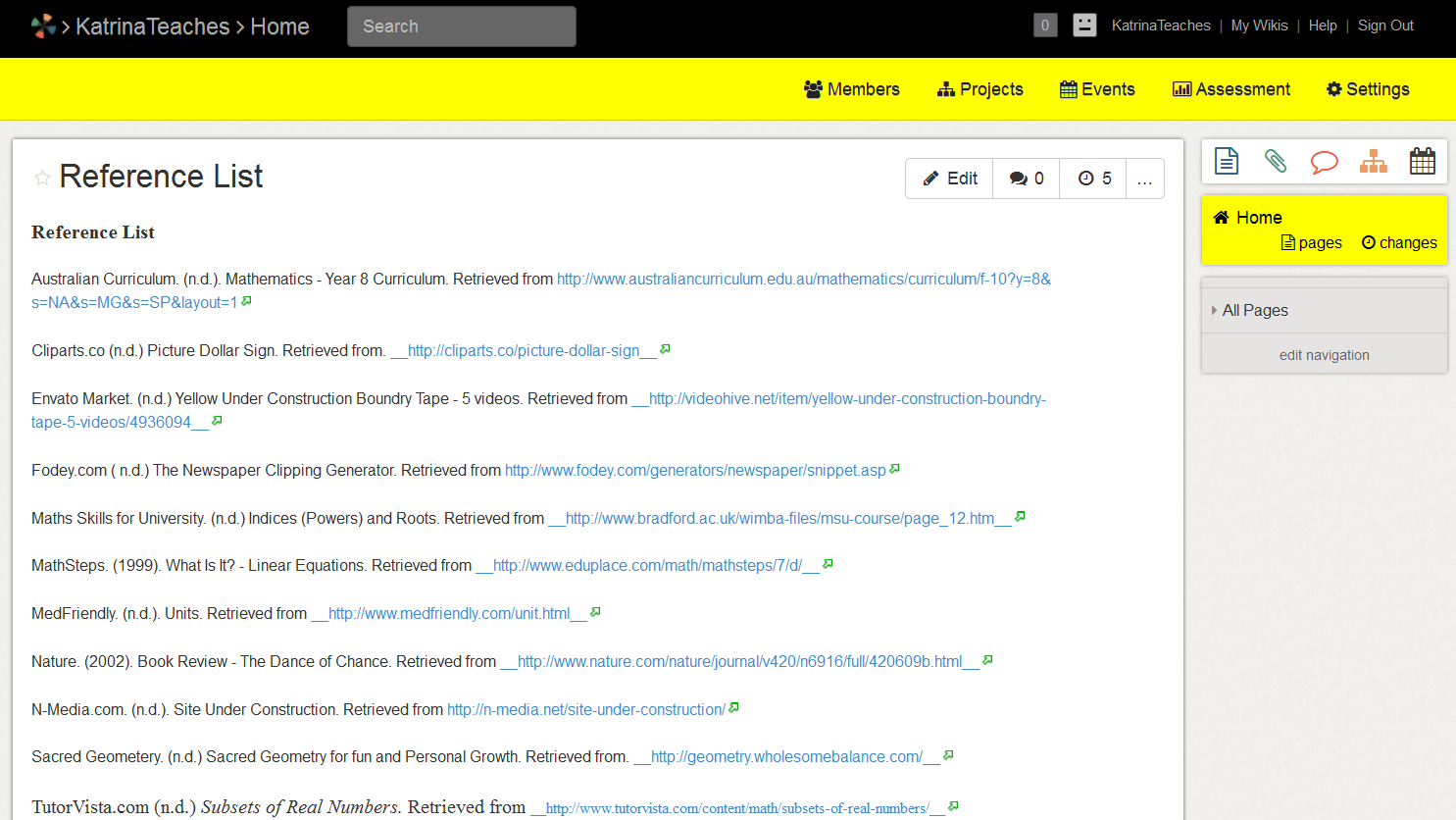




No comments:
Post a Comment